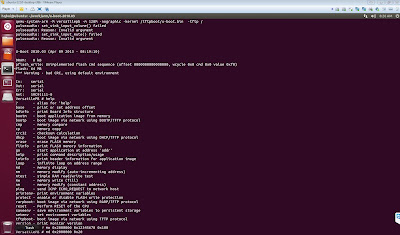Instruction:
This is image of VMplayer suport build and emulator linux for ARM.
+CROSS_COMPILE arm-none-linux-gnueabi for ARM
+Source & Build uboot for ARM
+Source & Build linux kernel for ARM
+Source & Build busybox for ARM
+Source & Build rootfilesytem for ARM
VMware info:
Source: http://goo.gl/C39Ha
user:hqbui Pass:nothing
user:root Pass:nothing
SW install:
openssh-server
samba
Uboot:
Source Uboot
cd /home/hqbui/work/arm/u-boot-2010.03
Makeconfig for board versatilepb_config
hmake config
Build uboot image
hmake all
emulator with qemu
hmake qemu
Kernel
Source Uboot
cd
Makeconfig for board versatilepb_config
hmake config
Build uImage image
hmake uImage
emulator with qemu
hmake qemukernel